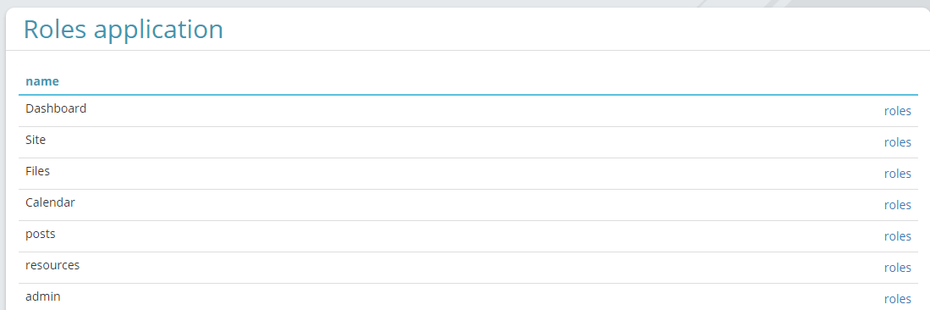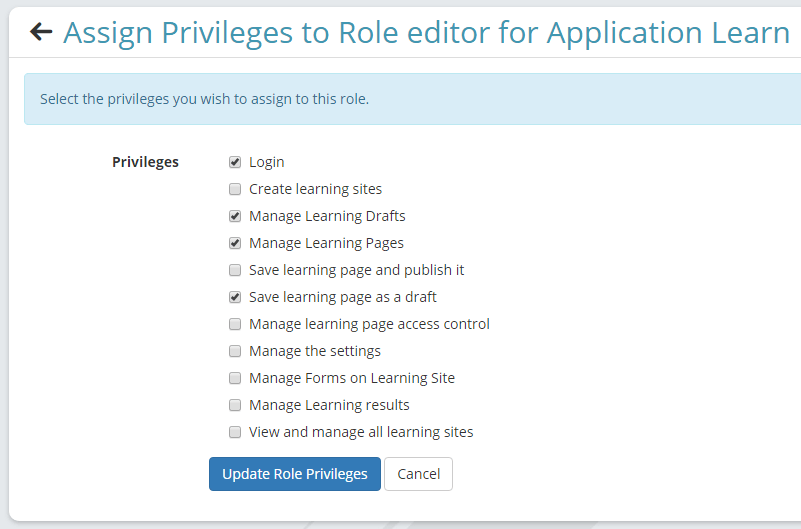Change an application role’s settings to give different permissions
This is an example of the Site app’s role screen:
To change the Role’s options, click Assign Privileges. To edit the name, click Edit.
In Assign Privileges, tick the boxes next to the function you want the role to have. For example, in the Blog app you can give the role the ability to Edit other users’ blogs.
If you are unsure please call the helpdesk for more information.