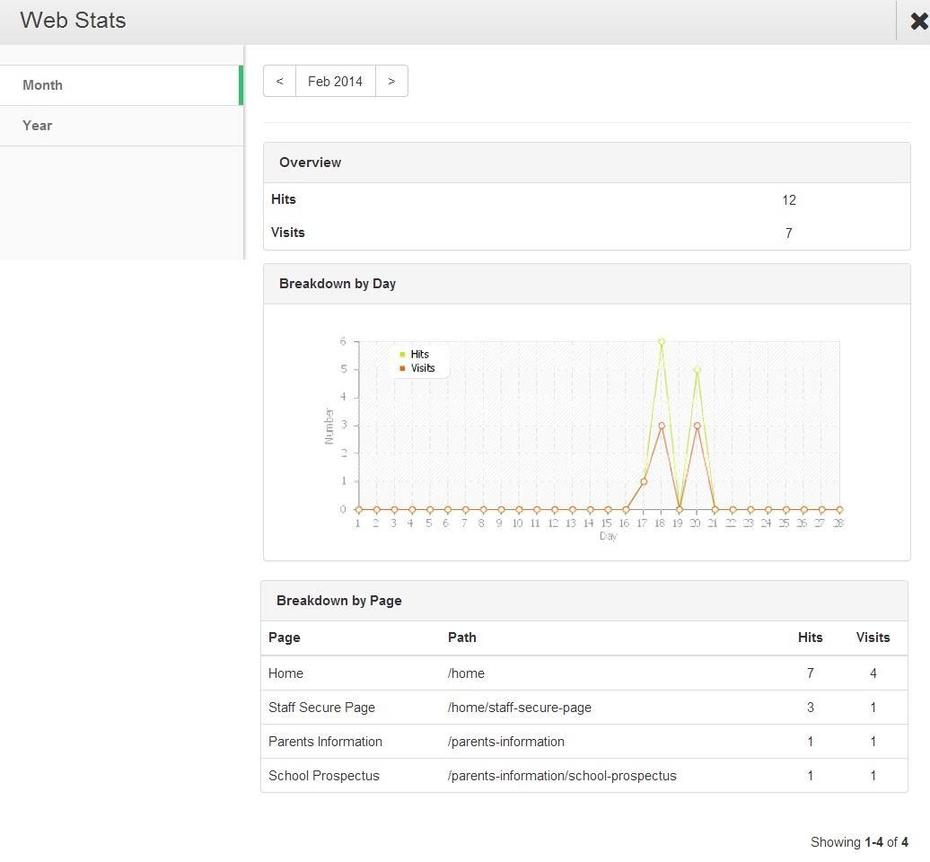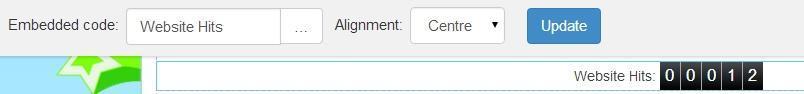Web Stats
This help sheet how to collect and use web stats in the Jotter Site app.
In the Manage menu you will find the Web Stats option. You can view per year or per month the stats for your school websites.
A visit is one individual visitor who arrives at your website and proceeds to browse. A visit counts all individual users who browse your website, no matter how many times the same visitor may have been to your website they are counted once for each visit.
A hit is every click on the website so the same user clicking 5 times will count as 5 hits.
You can add a counter to your webpages that can be seen by your visitors. There are two counters, a website or webpage counter. The website counter will record a visit to any page on your website, The webpage counter will only count visits to that page.
Between these options you can get an in depth overview of webpages that are popular and how many visitors you get per month to your website. You can react to these figures as appropriate and then see if you have increased visits to you website if need be or maintain your high visit figures.