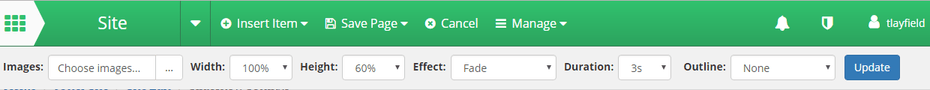All Slideshow Options
The options for the slideshow are in the gray toolbar
|
Images: Click on the three … to return to the file manager to select / deselect images Width and Height: change the size of the pictures Effect: Change the transition effects Duration: Change the speed of transition Outline: Choose a frame or cookie cutter for the pictures |
|
|
|
|
|
To edit/add photos in an existing slideshow go to:
Manage -> Settings -> Slideshow
From here the slideshow images can be added or removed by clicking the ... or the dialogue box shown here. |