Creating a New Calendar
|
To get started, from the dashboard click the Calendar tile.
|
|
|
This is your calendar view you will see the monthly view and events created here. If there is no calendar created nothing will be displayed. |
|
| Click the Add Calendar button | 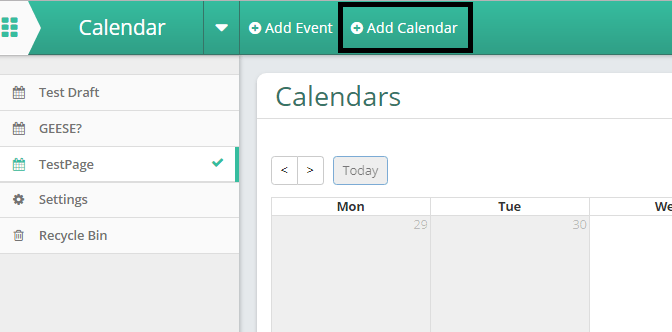 |
|
Title and add a description to your Calendar
Press ok and your calendar will appear in the list on the left hand side of the page. You are ready to begin to add events to the calendar. |

