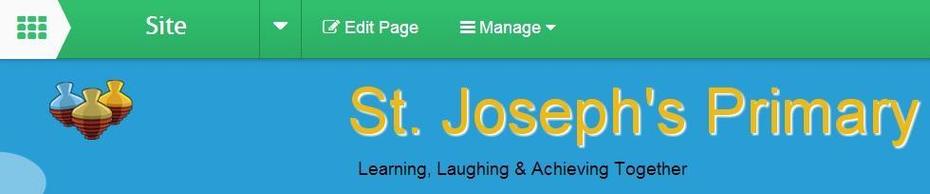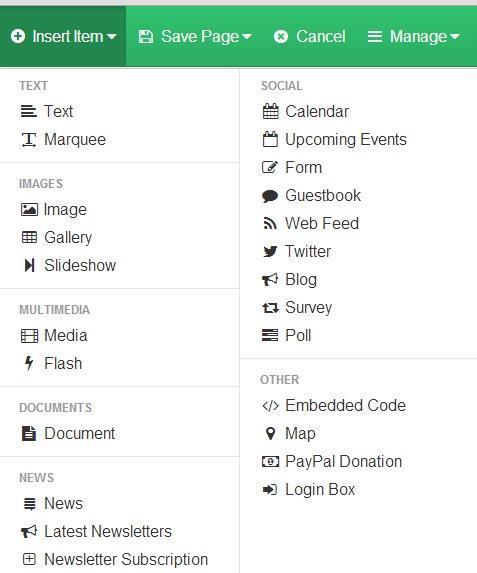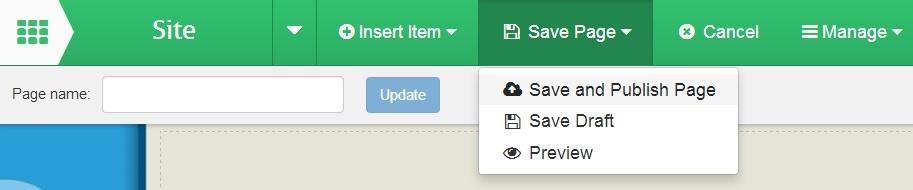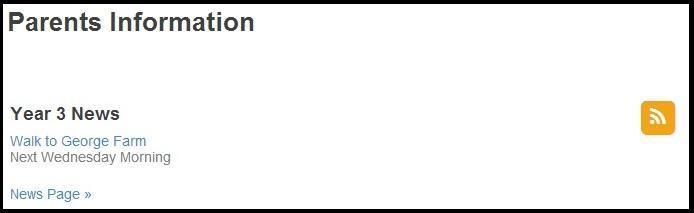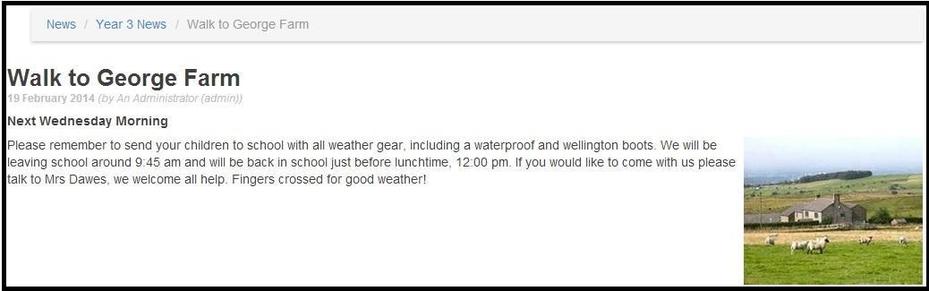Publish news on your webpage
You’ll only need to add the news feed once on your page. Every news story you write (see above)will automatically be displayed in this feed on your website,
1. Navigate to the page you wish to add the news feed to and click the blue Edit Page button.
2. Click the Insert Item button and select News.
3. Click on the black bar that says Insert news here.
4. Your news feed will be added with the first news feed (alphabetical order) appearing on your webpage. Use the news toolbar to select the category of news that you want to be seen here. Click the blue Update button.
5. Click on the Save Page button and then select Save and Publish.
6. You News is displayed like this on your school website:
7. Clicking on the News title, Walk to George Farm, will open the news article up in full. Clicking on the blue News Page >> link will open the News Page showing all news articles.