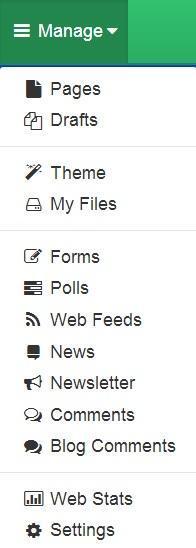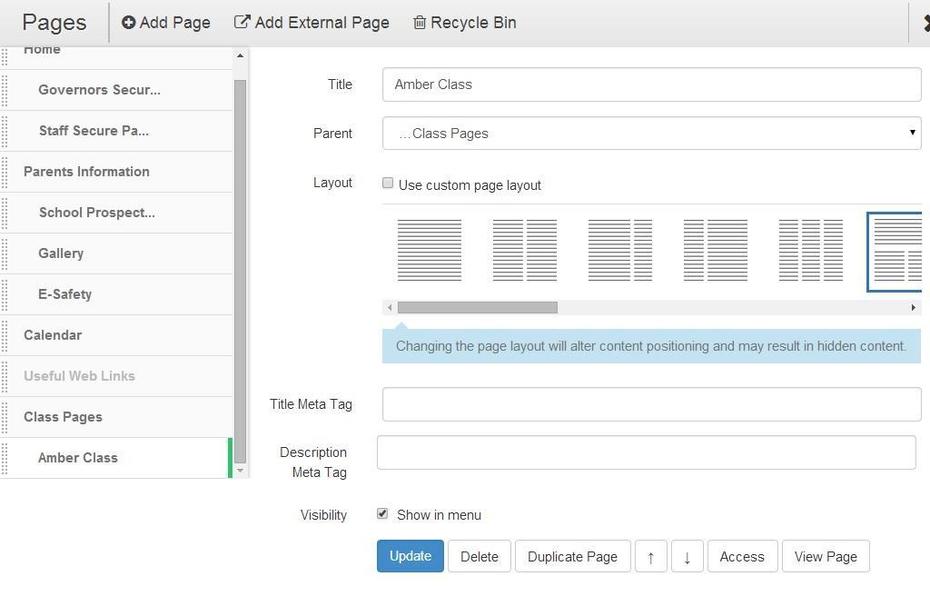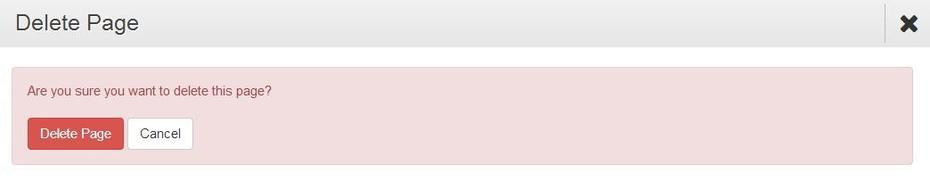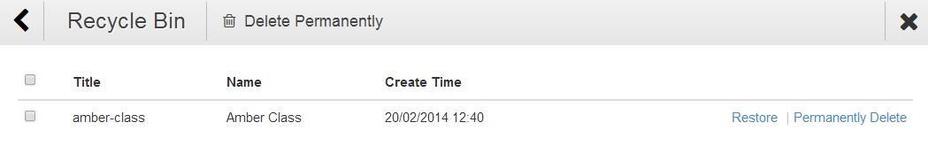How to delete a page
This help sheet explains how to delete a page from your website
You need to have the permission in your Role to do this.
1. Log in to your website and click the Manage button followed by selecting the Pages option.
2. Find the name of the page that you want to delete in the page list on the left hand side of the screen. The information about the page will appear in the larger window on the right hand side of the window.
3. Click on the Delete button at the bottom of the window. You will be asked to confirm that you want to delete the page. Click on the red Delete Page button to confirm deletion.
4. The page will sit in the Recycle Bin until you permanently delete it or restore it to your website.