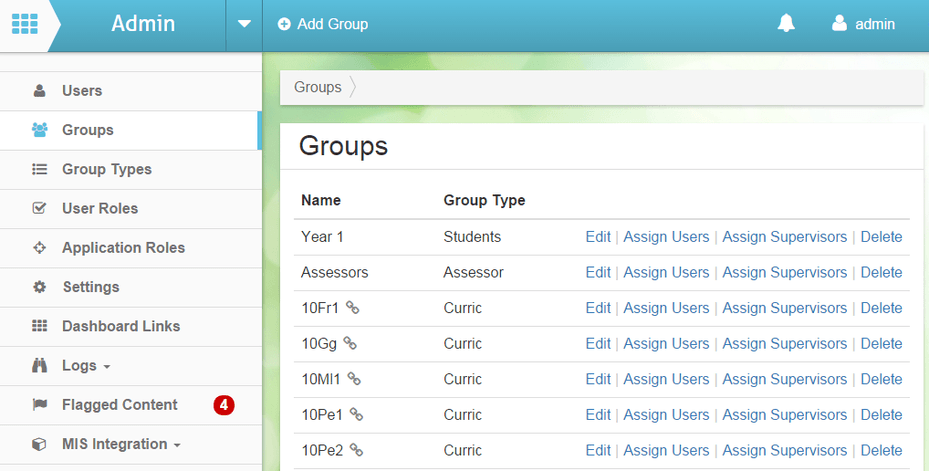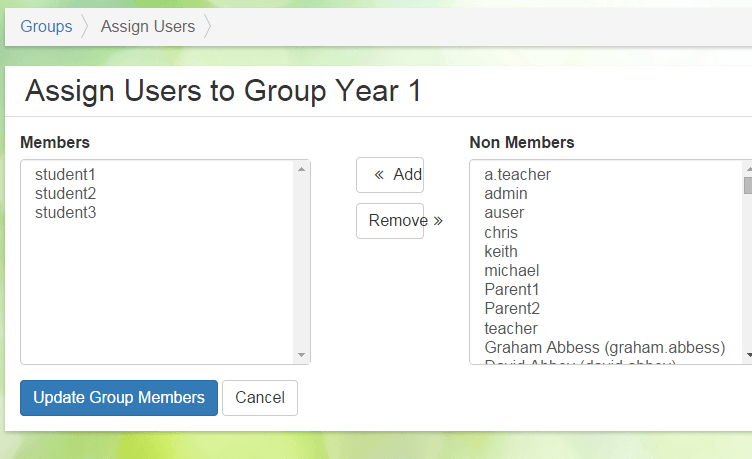Adding / Removing Group Members (e.g. students)
There are two types of members in a group which give different levels of control and functionality in various apps: Users and Supervisors. Any user’s account can be either a User or Supervisor of a group.
To add users (typically class members) click on Groups on the left menu, then click Assign Users next to the group you want to manage.
This screen displays:
The left box, Members, is for people currently in the group. The right box, Non Members, is a list of all the other users on Jotter.
To add members, find the names in the list on the right, highlight them with the mouse (select multiple people by holding CTRL and clicking each user’s name), then click the << Add button.
To remove members, choose names from the Members box and click Remove >>.
Click Update Group Members to save.