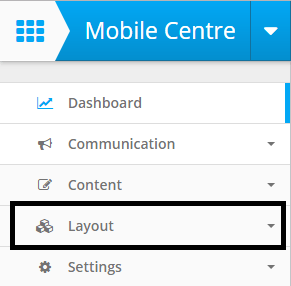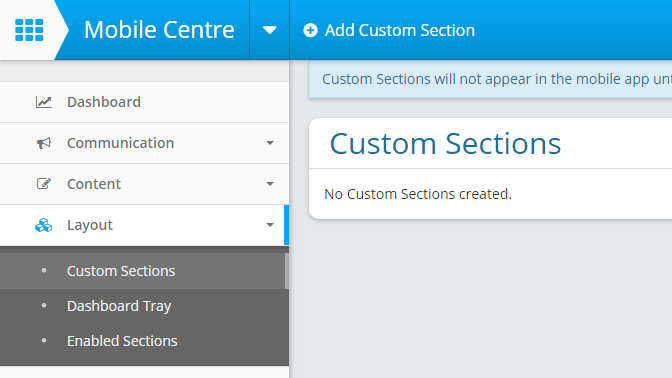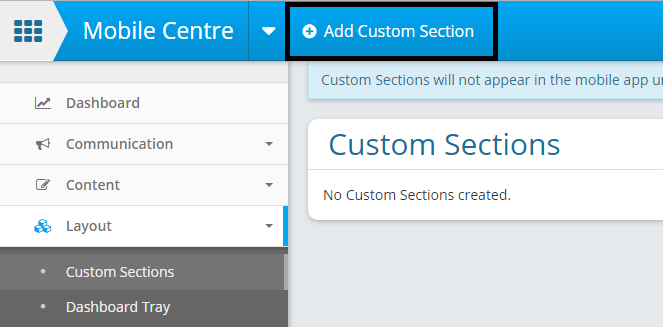How to add Custom Blocks
 |
|
| Custom blocks are a great way to add new tab sections to your mobile app. These can be used for extra news pages, fixtures for sports, events or many other needs. | |
| To create a custom block, first access the mobile app dashboard from the jotter home dashboard. From here click the drop down menu 'Layout' this will reveal the custom blocks button. |
|
| Add a custom section. |
|
|
In the Custom Selection dialogue box enter the required name and choose an appropriate icon. Currently the custom section can lead only to a link or external page. This can be a document or image, please call our support desk with help with these.
|
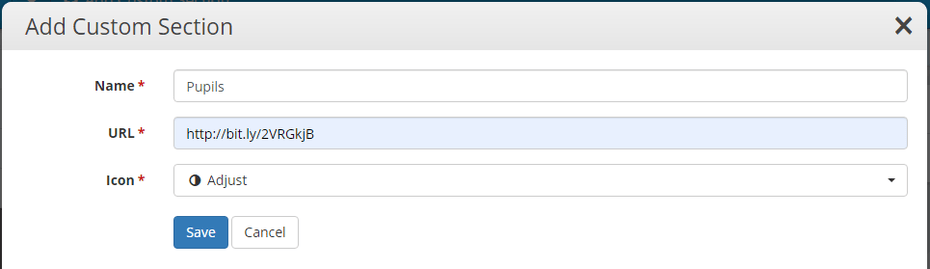 |