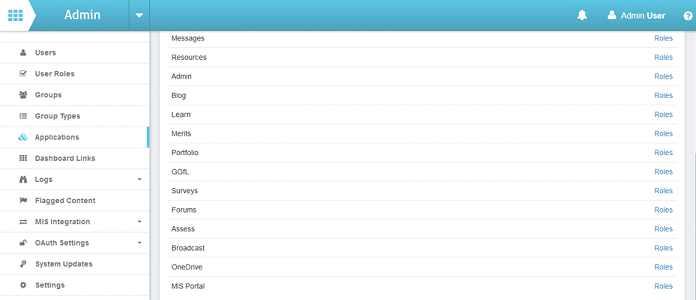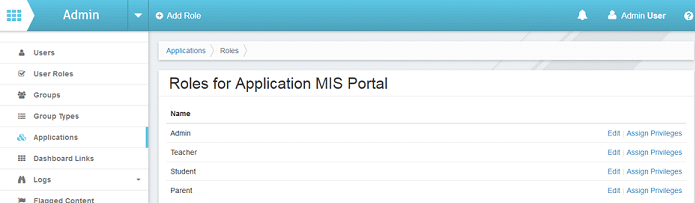Changing Permissions
If the school decides it doesn't want Students or Parents to see their achievement or behaviour points, or they don't use a timetable, you can change permissions as to which role sees what and this is done via the ADMIN app
Click on Applications and scroll down to MIS Portal. Click on 'roles'
The page opens up with those users that have permissions to use MIS Portal.
Next to Student or Parent click Assign Privileges
At this point you can check or uncheck the permission boxes and then Update to save.