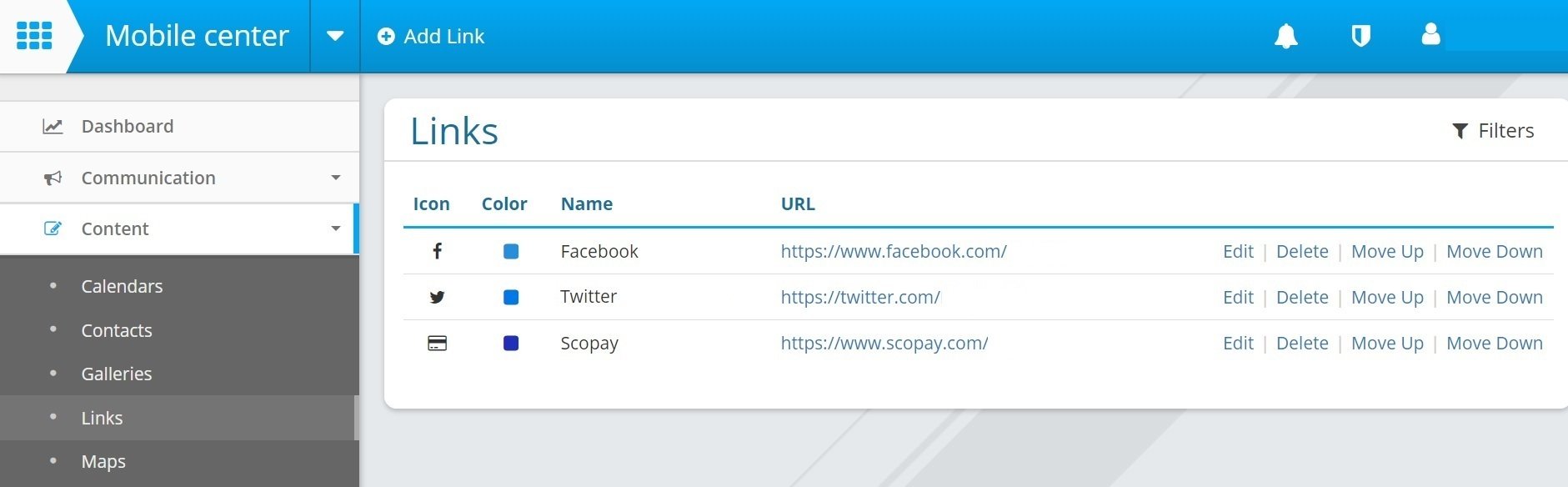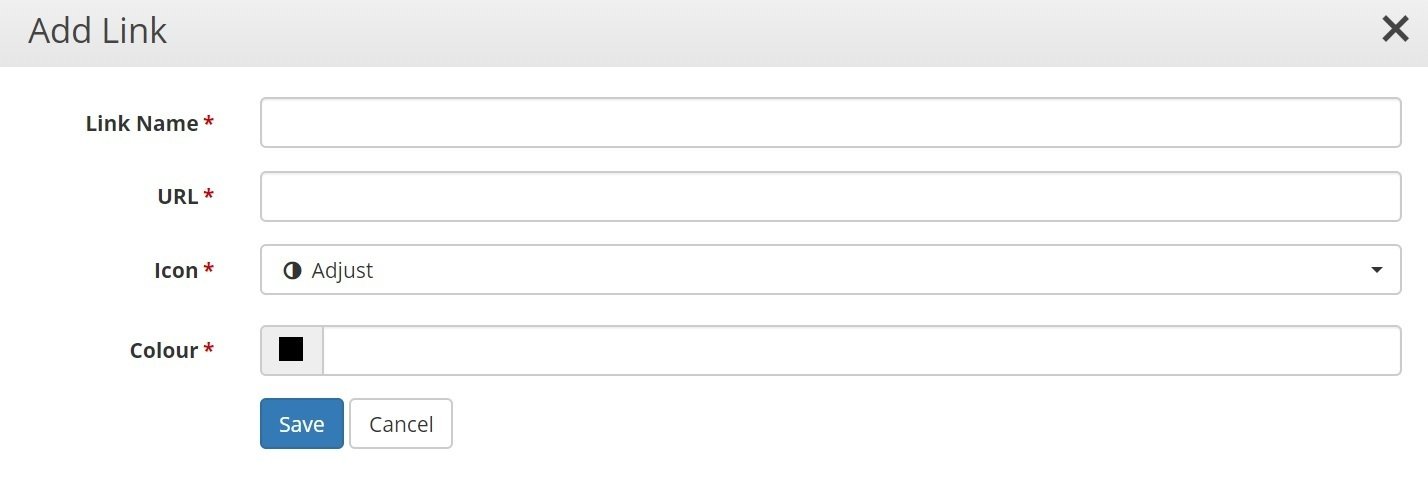Adding Links in the App
You can add useful links for parents in the app in the 'Links' section. This can be used for links to social media or important websites like ParentPay.
1. Go to 'Mobile Centre' > 'Content' > 'Links'
2. To add a link click 'Add Link'
3. Fill in the Link Name, URL, choose an icon from the drop down list and a colour for the link.
4. Press 'Save'.