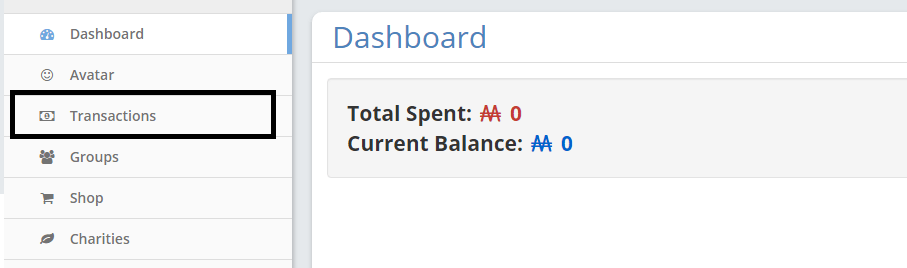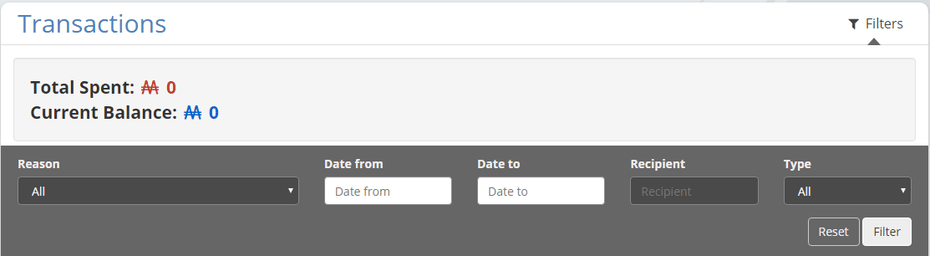Transactions Report
Using Transactions
This helpsheet will take you through using transactions to keep track of merits, pupils and reasons
Both teaching staff and pupils that use School Merits has a transaction list that they can refer to at anytime.
Staff Transactions
The transaction list can be accessed from the menu on the left of the screen. Teaching staff will see the last five transactions they have completed on their dashboard.
The transaction list will show the most recent transactions at the top of the list, it is in reverse chronological order. You can scroll through the pages of transactions but there is a very useful search facility. You can search using the reason, a date range or a particular pupil. Simply enter your search criteria and click on the blue Filter button. All transactions that meet the search criteria will be displayed on the screen, in reverse chronological order.
Pupils Transactions
The pupils transaction list is purely for information only. Your pupils will be able to log on at home and share this information with their parents or carers.
The transaction list will show the most recent transactions at the top of the list, it is in reverse chronological order. Your pupils can scroll through the pages of transactions but there is a very useful search facility. Your pupils can search using the reason, a date range or a particular member of the teaching staff. Simply enter the search criteria and click on the blue Filter button. All transactions that meet the search criteria will be displayed on the screen, in reverse chronological order.