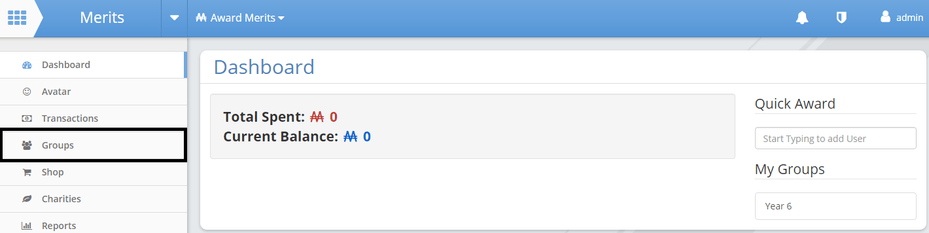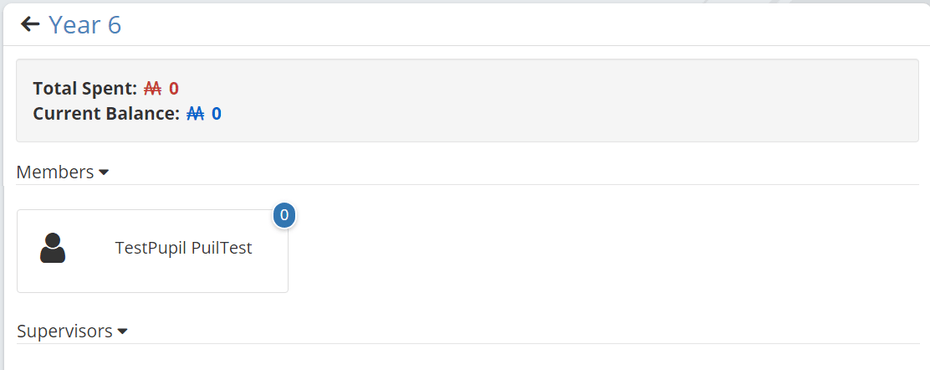Using Groups
This helpsheet will take you through how groups are used
The groups feature will show you the groups that you belong to as well as the groups that you are a supervisor for.
To see the group in full, click on the name of the group.
You will be able to see who else is in your group, their current avatar if it is set as their profile picture and their current merit balance. You can click on the name of the supervisors and see the profile details for them.