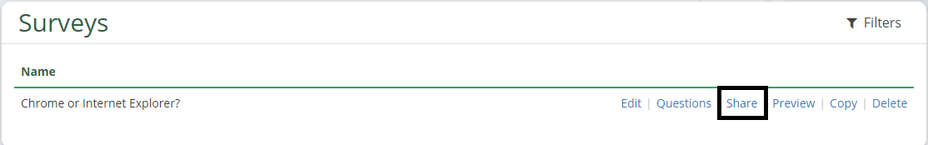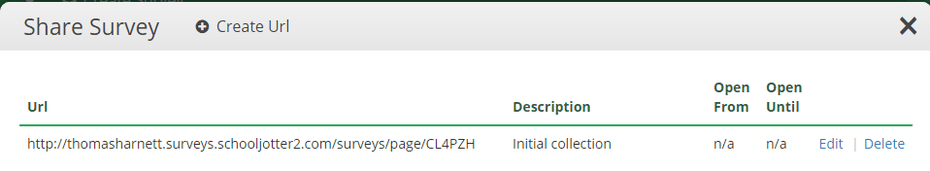Sharing Surveys and Creating Links
Once your survey has been customized and is ready to go live click the share link to the right of the finished survey.
From this point you can share the default url, this will allow anyone with permission to access this survey (for permissions please see creating a survey).
Alternatively you can create a new URL for the survey setting the launch and close date/time of the survey. To do this select the create url at the top of the box, and change the Open From and Open Until boxes appropriately.