How to Add a Folder
|
Managing your files area is crucial to maintaining your site. Organising your files into folders will help you and other admin users to quickly and efficiently access the correct files for your site. To Create a folder within your files area simply:
|
|
|
From your dashboard click the files icon.
Either directly add a folder by pressing the add folder button in the top bar
or |
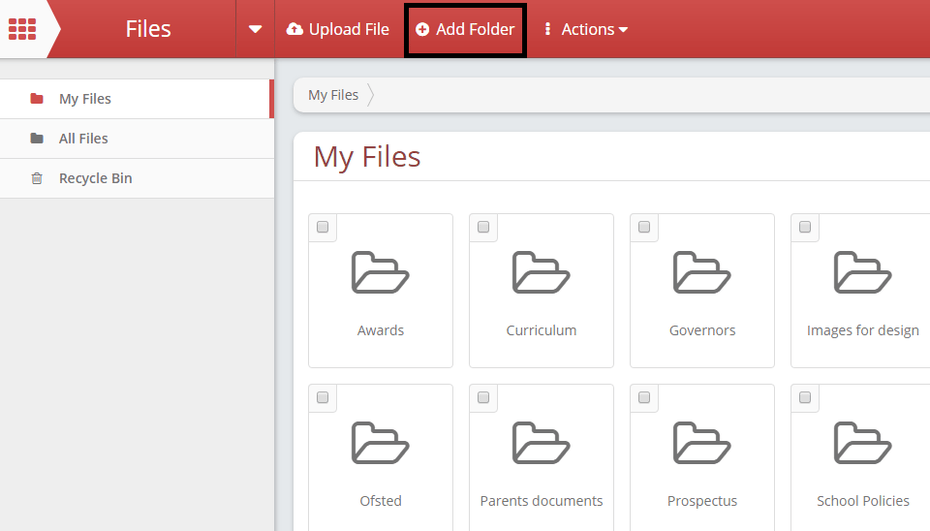 |
|
Navigate to another folder or area you wish the folder to be and add it there using the same button.
Name your folder appropriately and hit add folder.
Folders can be deleted by ticking the small box at the top left of each folder icon, going to actions and pressing delete. |

