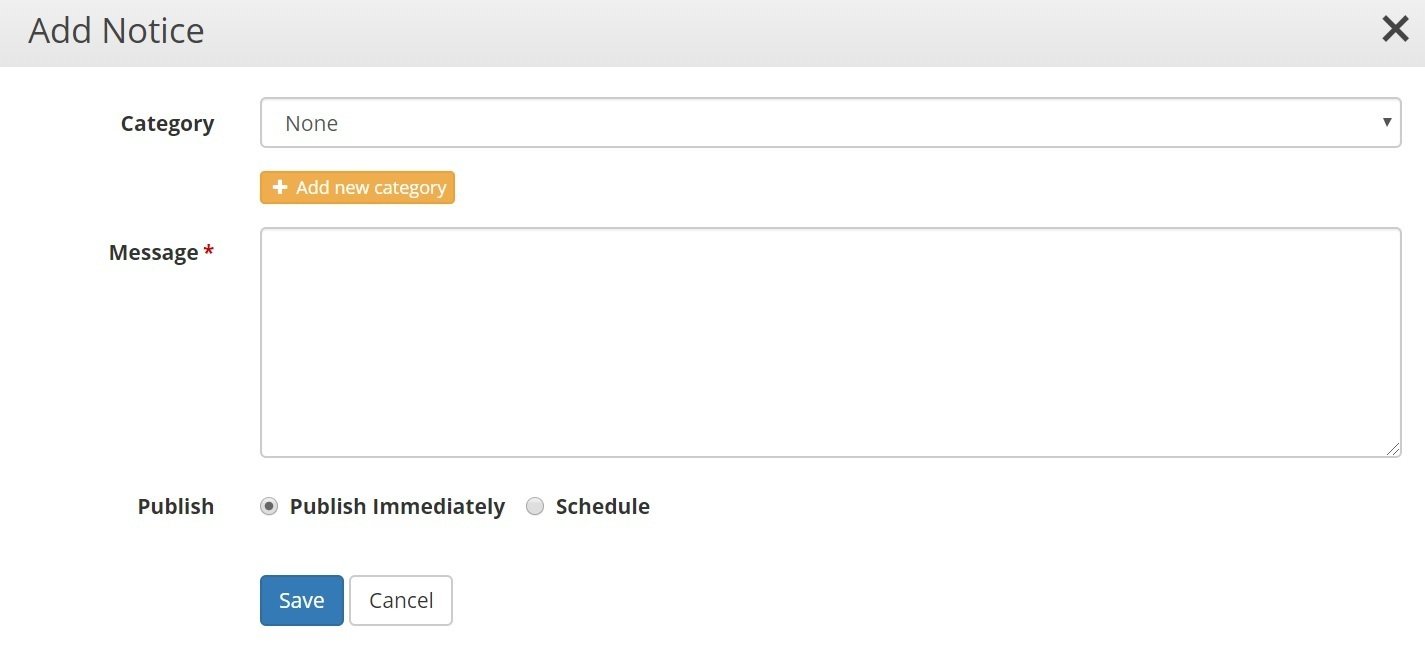Adding Notices to the App
1. To add a notice to the app go to 'Mobile Centre' > 'Communication' > 'Notices' and press 'Add Notice'
2. Fill in the category (if you want to have your notices sorted in to categories - to learn more about categories for notices click here.) - you can add your notice to more than one category by clicking 'Add new category'. Put the message in the Message box and choose whether you want to publish immediately or schedule to publish later or on another day.
3. Press 'Save'. Parents with the app will get a notification when the notice is published.