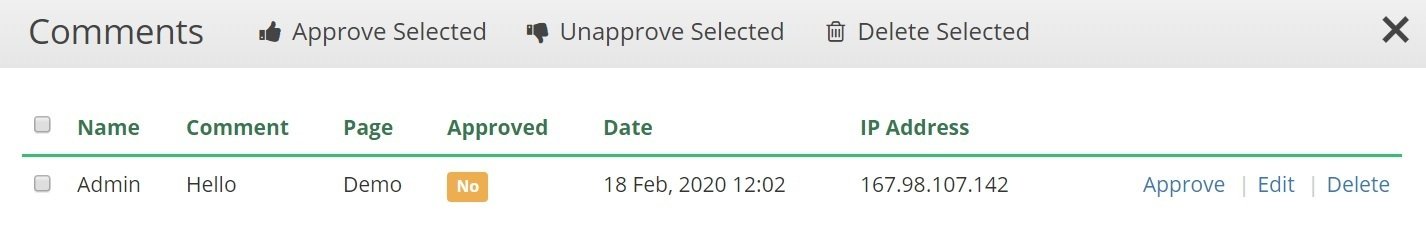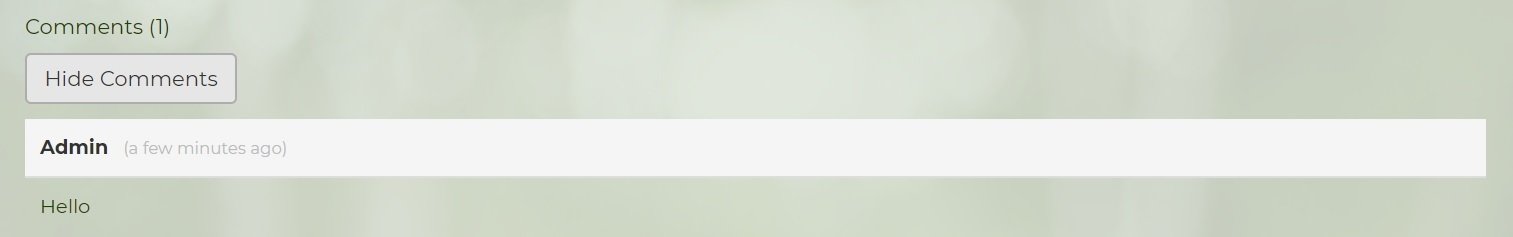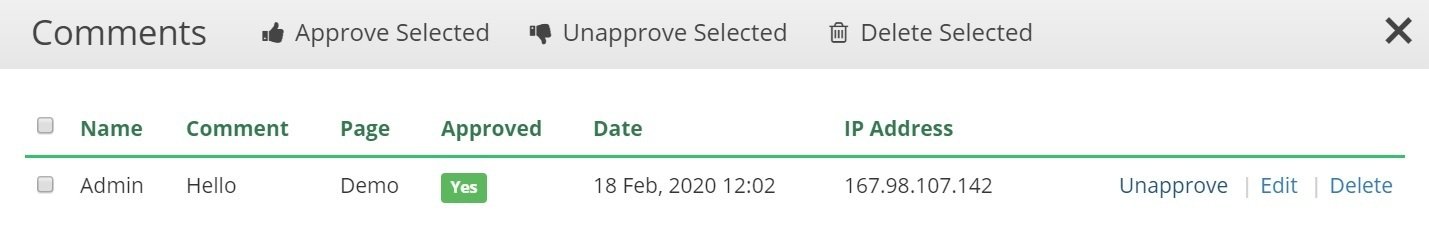Managing Comments
The 'Manage' > 'Comments' section is for managing comments that are added to a sites Guestbook(s).
When someone fills out a Guestbook and presses submit they will get a 'Thank you for your Comment' message and the comment will be shown when you go to 'Manage' > 'Comments'.
If a comment is inappropriate or you don't want it showing on your site for whatever reason you can 'Unapprove' or 'Delete' the comment. If you are happy with the comment and want it displayed on the Guestbook you can approve the comment.
Once a comment is approved it will show under the Guestbook when you press 'Show Comments'.
It displays the name of the commenter, how long ago the comment was displayed and the comment.
If you want to unapprove one that has already been approved you can go back to 'Manage' > 'Comments'
And you can unapprove the comment from here. This will hide it off the Guestbook section.