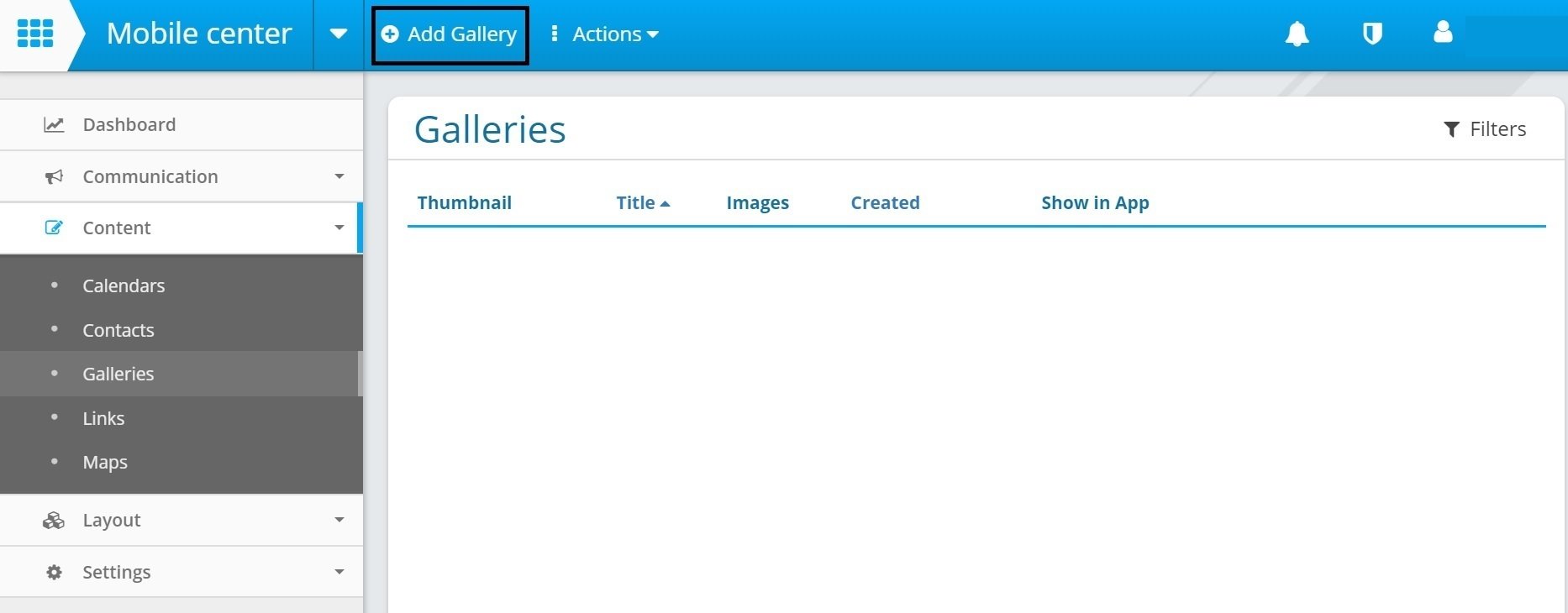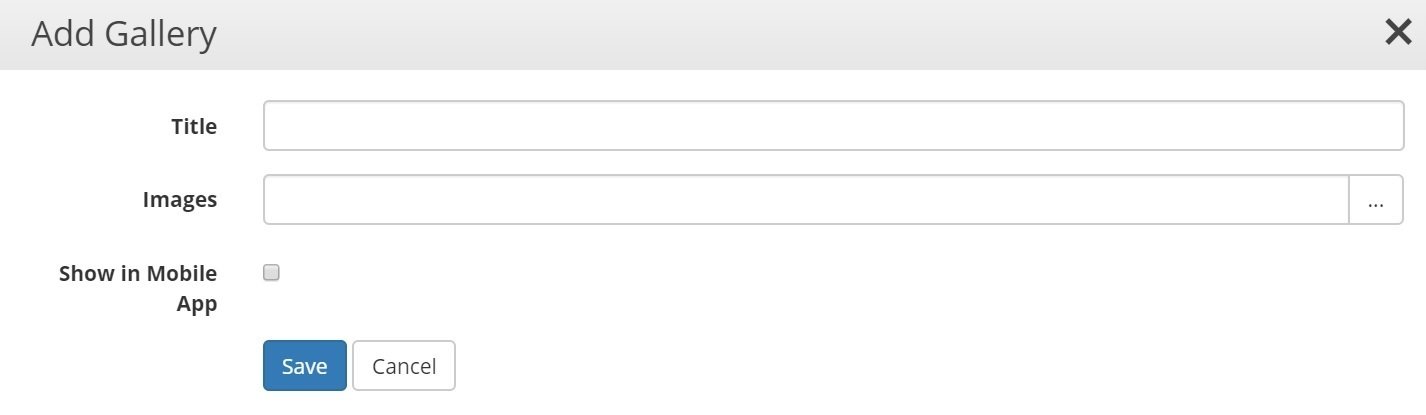Adding Galleries in Mobile Centre
You can create a completely new gallery in the mobile centre.
1. Go to 'Mobile Centre' > 'Content' > 'Galleries' and click 'Add Gallery'
2. Give your gallery a title and add images by pressing the '...' next to the images box.
3. Make sure 'Show in Mobile App' is ticked (unless you don't want this gallery to appear in the mobile app)
4. Press 'Save'
This gallery will now appear in the gallery section of your app.