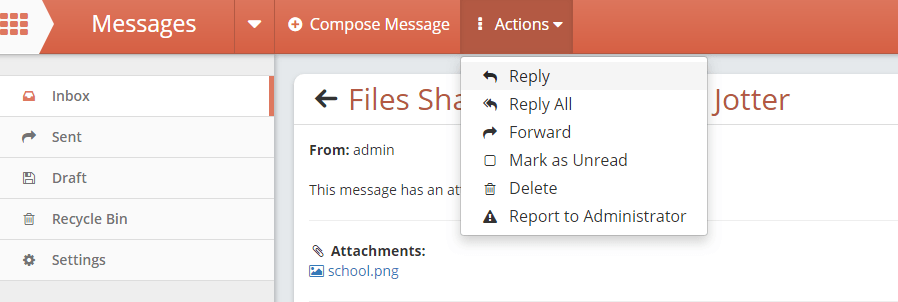Replying to a Message
1. Click on the Actions button and then click on Reply or Reply All. You will be presented with the following screen and can enter your reply in the Message field. Click on the blue Send button to send your reply. You will be able to see this message in your Sent box. It will have a time and date stamp of when it was sent.