How to add Your Twitter Feed to a Jotter Site
The fastest and most effective method to add your twitter feed to your site is to embed the code from https://publish.twitter.com/#
In order to do this:
| Open your twitter feed. |  |
|
Head to https://publish.twitter.com/#
|
|
| Copy and paste the url of your feed into the middle bar. |  -> ->  |
|
You're given two options Embedded Timeline or Twitter Buttons we recommend to use Embedded Timeline as this restricts the amount of interaction the user can have with the widget.This helps ensure a safer site with lesser risk users of making random unsolicited and/or controversial comments on the feed that will appear on the site.
|
|
|
The default size of the twitter feed is rather large so we recommend you head into the 'Set Customise Options' area and tweek the feed sizes. (Height: 500 , width: 300 usually ends up a good size for a standard site. |
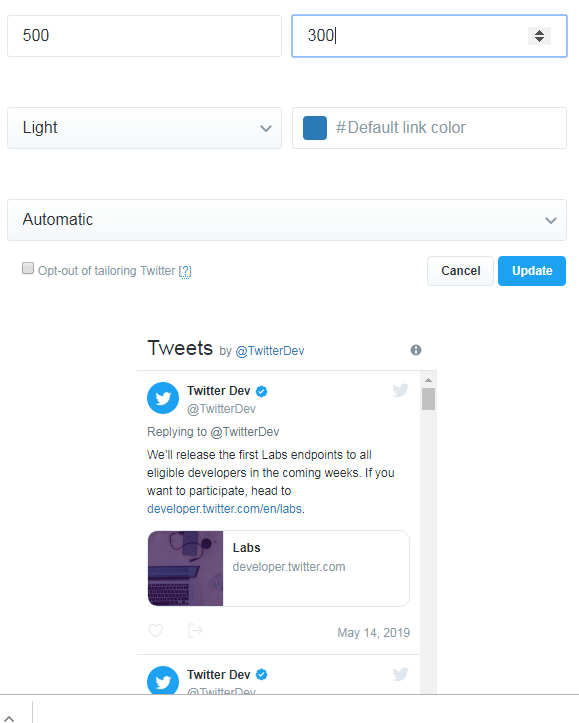 |
|
Once ready hit update and copy the new code in the middle bar or simply press the 'copy code' button |
|
|
In Jotter go to: Edit page -> Insert Item -> Embedded code -> choose where you would like the timeline to appear -> choose custom -> paste the code into this box and hit ok. Your twitter feed will now be nicely displayed on your site . To remove the feed from your site simply click to the side of the feed until it is highlighted by a blue dashed line and click the trash icon above it. |
|

