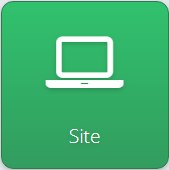Adding news through the Jotter 'News' feature
The mobile app is integrated with your school jotter website. This way the app can draw information such as news, galleries and other features from your site to your phone. In this example we will look at how the app can draw from the News feature.
|
From your dashboard, go to the site icon.
|
|
|
At the top of the page go to manage -> News
|
|
The news dialogue box will open, either edit existing news or press the add news button.
We recommend adding a news category for each piece of news created, this will help with future organizing of the news.
To enable the news in the mobile app ensure the show in mobile app box is ticked and also that the news is an enabled section within the app module.
| In order to do this go to the mobile centre from the dashboard, under the Layout tab, select Enabled Sections and ensure that news is ticked. If it shows a no entry sign (pictured right) then simply click this sign and it will enable the section. |
|