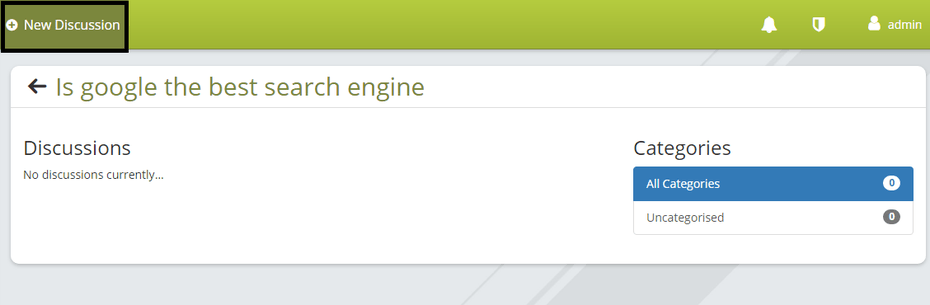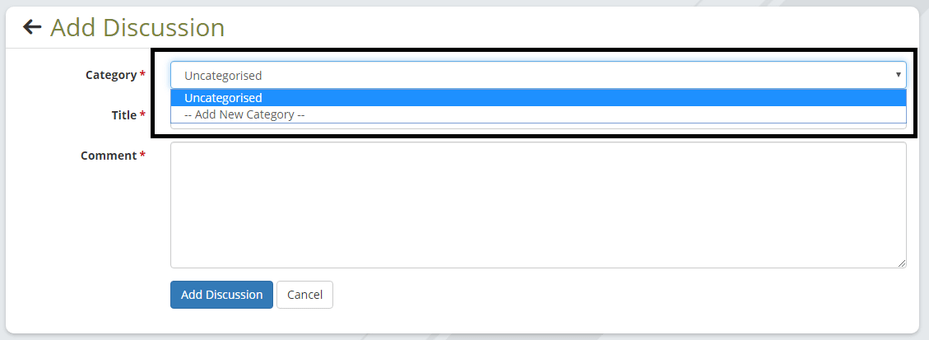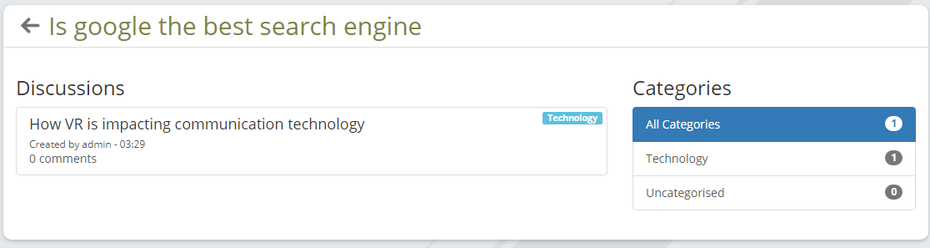Creating Discussion Topics
1 Click into a forum you have created.
2 Click on the + New Discussion button on the green toolbar at the top of the screen.
3 Choose a category from the drop down list. Categories are ways to further taxonomise your discussions for easy findability.
4 You can create a new category by choosing Add a new category from the drop down and adding a category title, then clicking Add Category
5. Enter a title for the thread, and a comment. When done, click Add Discussion to add the thread to the forum.
6. The forum page now contains your discussion topic, a tag with its category, if any, and a list of categories on the right so you can easily find all threads related to a category.