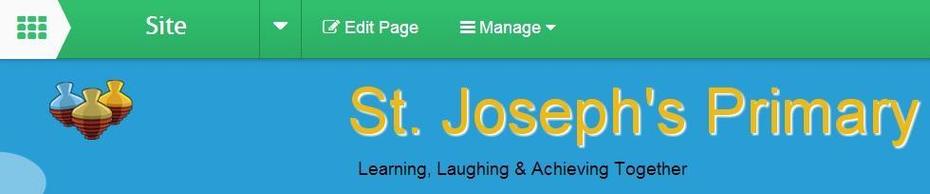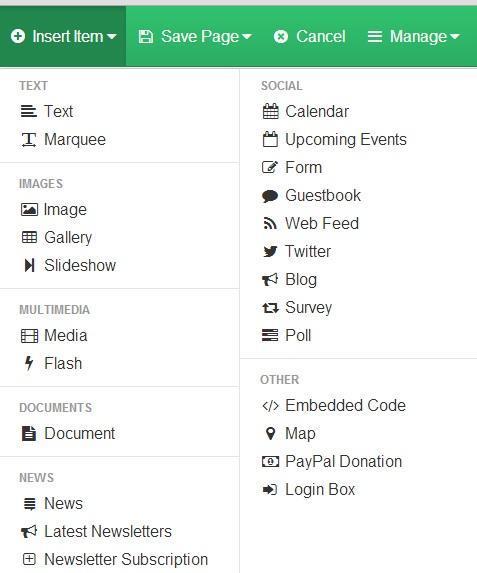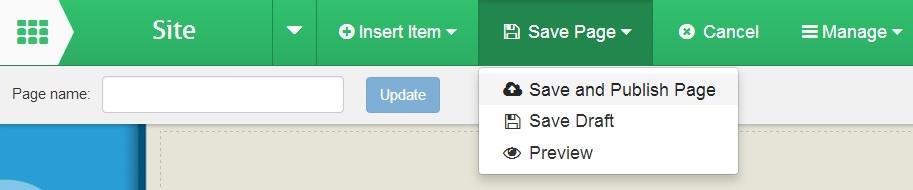Publish the Latest Newsletters feed
1. Click the Edit Page button
2. Then click the Insert Item button and select Latest Newsletter.
3. Click on one of the black bars with the text Insert latest newsletter here.
4. The Newsletter feature will then be added to your webpage. In the blue toolbar you can specify how many newsletters you want to appear on your webpage at any one time, from 5 to 25.
5. Now click on the green Save Page button and select Save and Publish Page.