Forms
Forms are a great way to request information from your users. Common examples of forms used are absence or contact forms.
To create a form go to How to Add A Form for an in depth tutorial. Alternatively, to manage your created forms go to:
Login to your School Jotter account -> Manage -> Forms
| From here you can Add, edit, delete or view submissions of a form. | 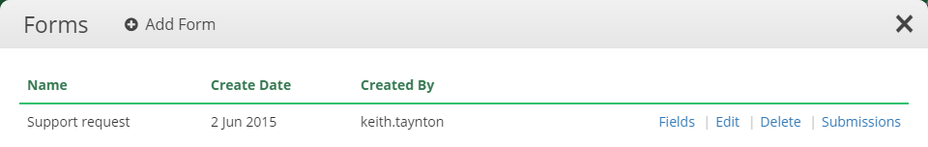 |
|
Clicking the 'Fields' button allows you to edit each individual question and its arrangement in your form. You can add additional fields and change whether or not the answer is required to progress for each question.
|
|
| In the 'submissions' area you can see each users responses and information detailing the forms completion date/time. You can filter responses in specific time frames to gain insight on specific data points. You can also delete inappropriate responses here. |
|



